Pre-Made Email Templates | What is a Pre-Written Email Template?
Pre-Made Email Templates | What is a Pre-Written Email Template? – If you’re like most people, chances are you’ve sent out plenty of emails in your lifetime. And, if you’re like most people, chances are those emails were probably pretty similar to each other.
After all, there’s only so many ways you can say “thank you” or “I’m sorry.” But what if there was a way to make your emails stand out from the rest? Well, there is!
With pre-made email templates.
Email templates can be a great way to save time when you’re sending out similar emails on a regular basis. However, it’s important to make sure that you’re using them correctly in order to avoid coming across as unprofessional or sloppy. Here are a few tips for using email templates:
1. Make sure your template looks clean and polished. Avoid using busy patterns or graphics, and stick to a simple color scheme. Your template should look like it was made specifically for you, not like you just grabbed something off the internet.
2. Fill in the blanks before sending your email. Templates are meant to be used as a starting point, not as a final product. Be sure to personalize each email before hitting send.
3. Use different templates for different purposes. Don’t try to force one template to work for every situation – have separate templates for things like general correspondence, customer service inquiries, sales pitches, etc. This will help you keep your emails looking targeted and relevant.
4. Keep your tone professional at all times.
What is a Pre-Written Email Template?
A pre-written email template is a document that contains text which can be used as the basis for an email message. The template can be customized to suit the needs of the sender, and can be used to save time when composing emails.
How Do I Ask a Customer Review Email Template?
Emailing customers for reviews can be a great way to get feedback about your product or service. But how do you craft an email that will actually get results? Here are a few tips:
1. Keep it short and sweet. Customers are busy, so make sure your email is concise and to the point
. 2. Be specific. Ask customers to review a specific product or service, rather than just giving them a general request.
3. Offer an incentive. If you really want customers to take the time to write a review, offer them something in return, like a discount on their next purchase.
4. Make it easy to leave a review. Include links to your website or social media pages where customers can leave their feedback.
5 . Follow up . Don ‘t just send one email and forget about it . Following up with customers who haven’t left a review yet can help increase your response rate .
crafting an effective customer review email , keep these tips in mind and you’ll be sure to get the feedback you’re looking for .
What is the Best Email Template Service?
Assuming you are asking about email template design services and not email marketing platforms:
There is no definitive answer to this question as different people have different preferences. Some popular email template design services include MailChimp, Constant Contact, and AWeber.
All of these services offer a variety of templates that you can use to create beautiful and effective emails. You can also find many other great email template design services by doing a simple Google search.
What Kind of Email Templates are Used by Experts?
Email templates are a great way to save time and ensure that your messages are consistent with your brand voice. However, it’s important to choose the right template for each situation. Here are some tips for using email templates like a pro:
1. Know when to use a template. Email templates can be a lifesaver when you’re sending out a lot of messages or you need to stay on brand. However, they shouldn’t be used all the time.
If you want to build a relationship with someone, take the time to write a personal message instead of using a generic template.
2. Choose the right template. There are tons of email templates out there, so it’s important to pick one that fits your needs.
If you’re sending a sales email, for example, choose a template with strong calls-to-action and persuasive language. On the other hand, if you’re sending an email newsletter, opt for a template with beautiful visuals and easy-to-skim content.
3 .
Edit thetemplate to fit your message . Just because you’re using a template doesn’t mean you can’t customize it to fit your specific message . In fact , editing thetemplate is essential if you want your email to stand out .
Be sure to change up the subject line , intro paragraph , and call -to – action button text so that they match the tone and content of your email .
4 . Test before hitting send .
Always test out your email before hitting send ! This will help ensure that everything looks correct and that all the links work properly . Send yourself (or a colleague ) preview emails from differentemail clients (like Gmail , Yahoo! Mail , Outlook , etc .) To make sure everything renders correctly no matter where it’s being viewed from
5 .. Use merge tags Oneofthe best things aboutemail templates isthatyou can usemerge tags toreasonably personalize mass emails without taking too muchtime … but only ifyou know how!
How Do I Create a Professional Email Template?
Assuming you would like tips on how to create a professional email template, here are a few things to consider:
-Keep the design simple. When in doubt, less is more when it comes to email templates.
You don’t want your email to look cluttered or overwhelming.
-Include only the most essential information. Stick to the point and avoid adding extra fluff or filler content.
-Use clear and concise language. Be sure your message is easy to understand and free of any grammar or spelling errors.
-Choose a professional font such as Arial or Times New Roman.
Steer clear of anything too fancy or difficult to read.
-Make sure your template is responsive so it looks good on both desktop and mobile devices.
-Test your template before sending it out to ensure everything looks as it should.
Send yourself a test email first to catch any potential issues.
4 Proven Email Marketing Templates
Business Email Templates Free
Email templates can save you a lot of time when you’re sending out similar messages to multiple people. But sometimes, it can be hard to find good quality templates that are also free.
Here are five business email templates that are free and easy to use:
1. For a quick response:
Hi [name],
I hope you’re well!
I just wanted to check in and see if you received my previous email about [topic]. I’m eager to get your thoughts on it.
Professional Email Template Copy And Paste
Assuming you want a professional email template:
When corresponding with clients or customers, first impressions matter. The way you present yourself in writing can say a lot about your professionalism and attention to detail.
One way to make sure your emails always look their best is to create a professional email template that you can copy and paste into every new message. This may seem like extra work at first, but it will save you time in the long run and help ensure that every communication is polished and on-brand.
To get started, decide what elements you want to include in your template.
At a minimum, most business emails should have a greeting, body text, signature line with contact information, and closing. From there, you can add additional elements like photos, links, or calls to action as needed. Once you have the basic structure down, format each section so it looks its best using typography techniques like headings, white space, and font choice.
Then save your finished template as a draft email in your account so it’s always easy to find when you need it.
With a little effort up front, creating a professional email template will pay off by helping you save time and make a great impression every time you hit send.
Conclusion
If you’re looking for some email templates to help streamline your workflow, this Pre-Made Email Templates Information Review & Deal is a great resource. You’ll find a variety of templates for different types of email, from customer service to sales and marketing. And, best of all, the site is offering a special deal: get 20% off when you use the code TEMPLATE20 at checkout.
So if you need some help getting your email game on point, be sure to check out this Pre-Made Email Templates Information Review & Deal.
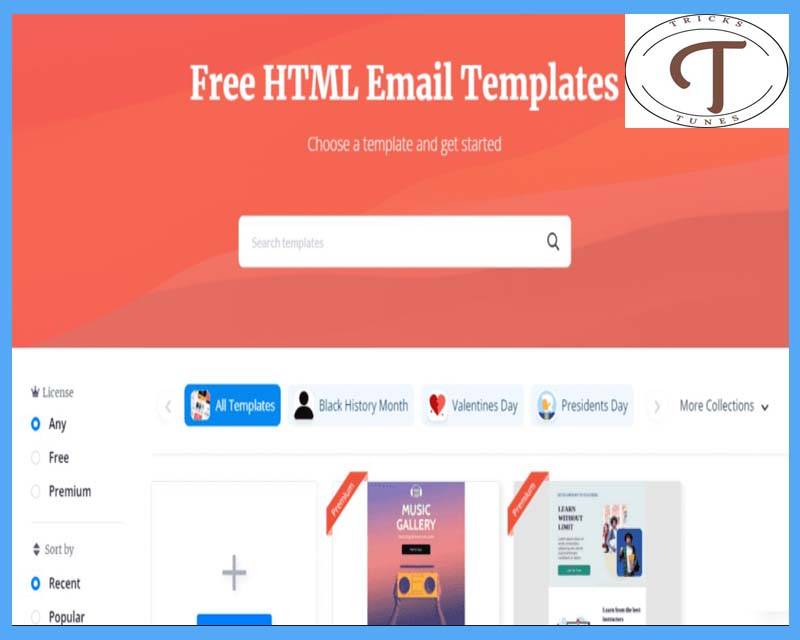






1 comment